When the indicator lights on the control panel begin to flash or an alarm signal is issued, this often means that some abnormality has occurred inside the inverter. If these faults are not handled in time, they will not only affect production efficiency, but may also cause permanent damage to the equipment.
1. The significance of flashing indicator lights and alarm signals
The indicator lights and alarm signals on the BPF inverter control panel are a direct reflection of the internal status of the inverter. When these indicator lights begin to flash or the alarm signal sounds, they may be telling us that the inverter has encountered a variety of problems such as overcurrent, overvoltage, undervoltage, overheating, communication failure, hardware damage, etc. Each fault may pose a threat to the normal operation of the inverter, so we need to quickly and accurately identify and handle these faults.
2. Fault handling steps
Detailed review of fault codes and alarm information
First, the operator should carefully review the fault code or alarm information displayed on the control panel. These codes and information are provided by the inverter's internal self-diagnosis system and can directly point to the approximate range of the fault.
Based on the fault code, consult the inverter's user manual or technical documentation to understand the specific meaning and possible causes of the fault.
Environmental check
Check the temperature, humidity, dust and other conditions of the inverter installation environment. Excessive temperature, excessive humidity or dust accumulation may cause aging or damage of the inverter's internal components.
Ensure that there is enough ventilation space around the inverter to avoid heat accumulation.
Power supply check
Use precise tools such as a multimeter to measure the input voltage and current of the inverter to ensure that they are within the rated range.
Check whether the power supply line is in good contact and whether there is a short circuit or open circuit.
Load and motor check
Check the operating status of the motor and load to confirm whether they are working properly and whether there is overload, stall or abnormal vibration.
If the load is too large or there is a problem with the motor itself, it should be adjusted or replaced in time.
Connection and communication check
Check whether the connection line between the inverter and the external device is firm and undamaged, and ensure that the communication settings are correct.
If the inverter is connected to other devices through a communication network, check whether the network connection is normal and whether the communication protocol matches.
Hardware troubleshooting
If no problems are found in the above checks, it may be that the internal hardware of the inverter is faulty.
According to the fault code and alarm information, locate possible faulty components, such as rectifier bridge, inverter, capacitor, sensor, etc.
Use tools such as multimeter to test suspected faulty components to confirm whether they are damaged.
Replacement and debugging of faulty components
Once the faulty component is determined, it should be replaced with a new one immediately.
After replacing the component, debug the inverter to ensure that it resumes normal operation.
During the debugging process, pay close attention to the indicator lights and alarm signals on the control panel to ensure that no new faults occur.
Professional technical support
If the operator cannot solve the fault by himself, he should contact the manufacturer of the BPF inverter or professional technicians in time.
Provide detailed fault description and fault code so that the technician can quickly locate the problem and provide a solution.
3. Precautions for troubleshooting
Safety first
When handling faults, operators should strictly abide by the safety operating procedures to ensure their personal safety.
Before touching the internal components of the inverter, make sure that the power supply has been completely cut off and take necessary anti-static measures.
Meticulous
During the troubleshooting process, the operator should be patient and careful and conduct a detailed inspection of every possible fault point.
Don’t ignore any minor abnormalities, as they may be the key to finding the key clues to the fault.
Record and analyze
Keep detailed records of each fault handling process, including fault phenomenon, fault code, troubleshooting steps, handling results, etc.
Analyze fault records regularly, summarize the rules and causes of faults, and provide strong support for future fault prevention.

 English
English 中文简体
中文简体
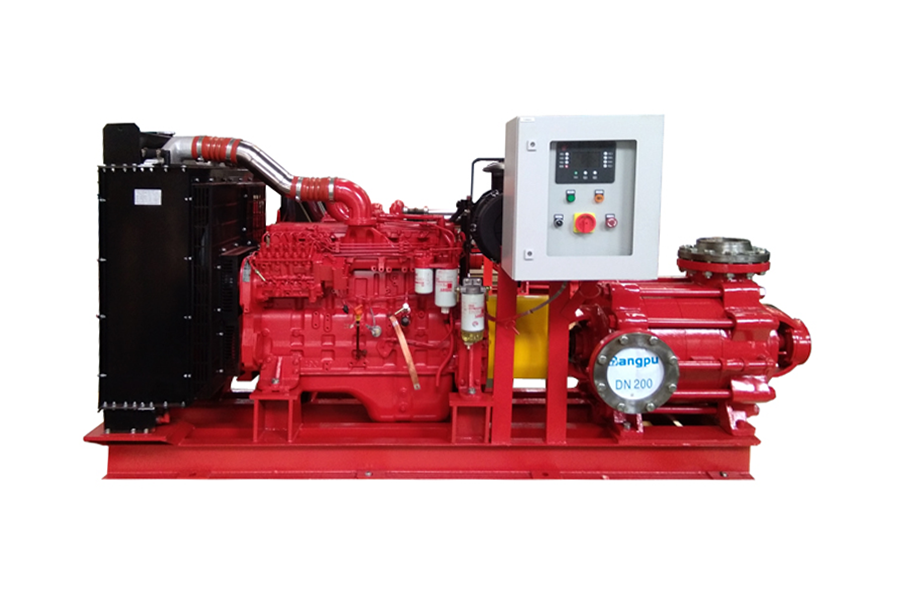







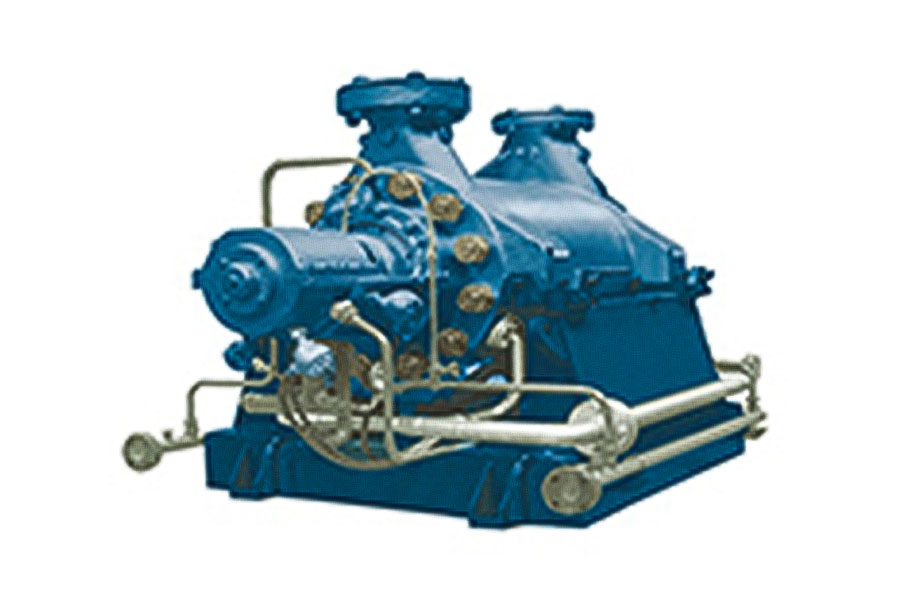









 Home
Home
